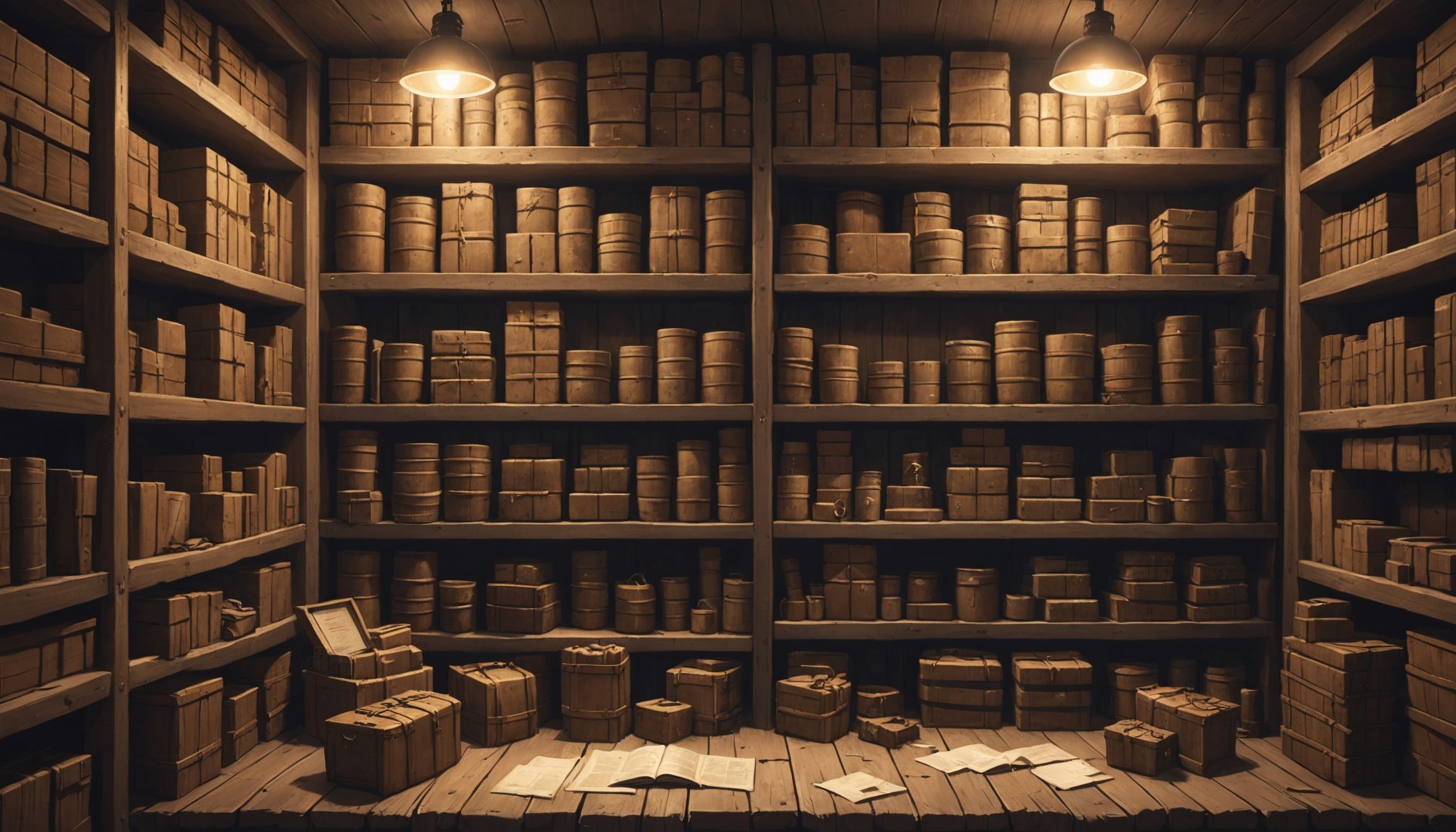User Interface Design for Inventory Systems
Crafting a user-friendly user interface in inventory systems is crucial for ensuring a seamless user experience. An intuitive layout paired with smooth navigation can significantly enhance how users interact with their inventory, making tasks efficient and frustration-free. The importance of a clear and logical design cannot be overstated. For instance, incorporating an intuitive visual hierarchy can guide users effortlessly towards finding and managing items with ease.
Visual hierarchy plays a pivotal role, as it helps users distinguish between primary and secondary functions at a glance. By strategically organizing the layout, important elements are emphasized, aiding users in accessing frequently used items swiftly. This approach reduces the cognitive load and streamlines the overall experience.
In parallel : Mastering the maze: key hurdles in developing cross-platform multiplayer games
Customization options further enrich the user experience, allowing players or users to adjust settings according to their preferences. Personalizing elements like color schemes, font sizes, or even the arrangement of tools can make the inventory system feel more tailored and comfortable. This flexibility helps nurture a sense of ownership and boosts user satisfaction.
Above all, a well-designed user interface should be both aesthetically pleasing and functionally robust, maintaining a balance that highlights usability while providing an enjoyable interaction. As users explore these systems, the impact of thoughtful inventory design becomes evident, fostering an engaging environment that meets varied needs efficiently.
Also read : Innovative ways to enhance educational scavenger hunts with augmented reality integration
Essential Inventory Management Features
Proper inventory features are crucial for a seamless operational flow in any business. At the forefront is item categorization, crucial for streamlined access and organization. By grouping items according to various attributes such as type, size, or usage, businesses can easily locate and manage their stock. This practice ensures that all staff members can quickly find necessary items, thereby enhancing operational efficiency.
To complement categorization, modern inventory systems often implement robust search and filter functions. These tools allow users to navigate large inventories swiftly, pinpointing specific items within seconds. For instance, a search function might include keyword search capabilities, while filters could narrow results by date of acquisition, supplier, or other relevant metrics.
Moreover, offering management tools such as barcode scanning, real-time inventory updates, and automated restocking alerts significantly enhances the management of inventory. These tools not only save time but also reduce errors associated with manual data entry.
- Quick item usage
- Organization tools like tags or labels help streamline processes
- Automated alerts for low-stock items ensure timely replenishment
Implementing these features into an inventory management system empowers businesses to maintain a well-organized, efficient inventory, reducing waste and improving service delivery.
Accessibility Considerations
Understanding accessibility in games involves creating experiences that accommodate diverse player abilities and preferences. This requires a commitment to inclusive design that ensures all users can enjoy and engage with the game without barriers. Modern game developers recognise the importance of addressing varied user needs, which may include physical, sensory, and cognitive differences among players.
One essential aspect of inclusive design is the use of scalable text and visual interfaces. This feature allows players with varying degrees of vision to customise text size to their comfort level. Larger text options, clear iconography, and high-contrast colour schemes are practical solutions that enhance the gaming experience for players with visual impairments.
In addition to visual elements, gameplay mechanics must be adaptable. Features such as remappable controls or adjustable difficulty settings cater to user needs, ensuring that everyone can participate equally. This approach acknowledges that not all players interact with games in the same way.
Testing for accessibility compliance is critical. Blind playtesting with a diverse group of users helps identify areas for improvement. It is vital to use feedback from players experiencing disabilities to refine the game. By embedding accessibility at every stage of development, games can truly achieve inclusive gameplay.
Usability Testing and Feedback
Understanding how players interact with a game is crucial for any successful development. Usability testing plays a vital role in this process by actively collecting player feedback to refine and perfect game mechanics. Engaging users in testing helps developers capture genuine player insights and experiences, identifying areas for improvement that might not be immediately apparent to the creators themselves.
Iterative design is a fundamental principle that supports this process. It involves making incremental changes based on feedback, allowing developers to progressively enhance the inventory design. This approach not only improves the game’s functionality but also boosts player satisfaction by directly addressing the issues they encounter.
To effectively measure the success of these improvements, establishing clear metrics for assessing usability effectiveness is essential. Metrics could include evaluating task completion rates, player satisfaction scores, and error frequency during gameplay. These quantitative measures provide objective data to support qualitative feedback, ensuring that changes lead to tangible benefits.
By focusing on usability testing, embracing player feedback, and adhering to iterative design, developers can create engaging and enjoyable experiences that resonate with users. This not only enhances the game’s appeal but also fosters a loyal community eager to assist in its continuous improvement.
Integration with Gameplay Mechanics
An effective gameplay integration with inventory mechanics is essential for creating an immersive experience. The inventory system plays a pivotal role in supporting the game’s lore and narrative. It provides players with context and resources that align with the story’s progression. For instance, a game’s inventory might include mythical objects that reveal crucial backstory details, fostering a deeper connection between players and the narrative universe.
Balancing the inventory’s depth is crucial for maintaining player engagement. While a rich inventory can offer more strategic options, overwhelming players with too much complexity might detract from the enjoyment. Developers often strive to design systems that enhance playability without compromising user experience. This balance encourages players to explore the inventory without feeling overwhelmed.
Examples of effective inventory mechanics establish coherent rules and limitations to guide player interaction. These rules may dictate how items are used, combined, or upgraded, ensuring that each decision the player makes resonates within the game’s framework. By defining clear and logical parameters, players can engage with the inventory in meaningful ways, understanding its potential and boundaries within the game world. Establishing these harmonious mechanics not only enriches the gameplay integration but also elevates the overall player engagement.
Case Studies of Successful RPG Inventory Systems
Understanding inventory systems in successful RPGs offers critical insights into what works and what doesn’t. Skyrim and The Witcher, beloved by many, provide rich examples of effective inventory management.
In Skyrim, the inventory system is designed to prioritize simplicity and usability. This game allows players to carry multiple items while categorizing them into simple sections like weapons, armor, and potions. This design choice aims to minimize player frustration, allowing seamless gameplay. The game’s success demonstrates that players appreciate an intuitive inventory system that doesn’t interrupt their experience.
In contrast, The Witcher series offers a more complex inventory analysis. Its detailed system reflects the game’s rich narrative and demands strategic management. Players must consider weight and item quality, which adds an extra layer of realism and strategy.
Lessons can also be gleaned from inventory failures. Games that overwhelm users with complicated inventory mechanics can lead to player dissatisfaction. Lengthy navigation times in menus detract from the immersive experience, hindering enjoyment.
Key takeaways from these RPGs emphasize the importance of balancing complexity and usability. The successful implementations underscore the need for intuitive systems that complement gameplay rather than interrupt it. Developers can draw from these experiences to design inventories that elevate player engagement and satisfaction.
Best Practices for Balancing Complexity and Intuitiveness
Navigating the fine line between complexity balance and intuitive design can be challenging, especially in item management systems. One effective method is using strategies that simplify complex systems without stripping away essential features. For instance, grouping related items together and employing a hierarchy within categories can streamline item retrieval and management, making systems more approachable even when they host a multitude of options.
Additionally, well-crafted tutorials or onboarding processes prove invaluable. They serve as gentle introductions, easing players into sophisticated systems. By breaking down tasks into smaller, manageable steps, these guides teach users how to navigate complexities without feeling overwhelmed. It’s key to make these onboarding sessions interactive, allowing users to engage directly with the features they need to master.
The design should also encourage exploration while maintaining an organized inventory. A game might implement icons or colour codes, aiding players in visually distinguishing between item types or rarity levels—a technique that lets users dive deeper without losing their bearings. By prioritising clarity in organisation and presentation, an intricate system becomes an inviting place for players to explore and enjoy, rather than a daunting labyrinth to navigate.